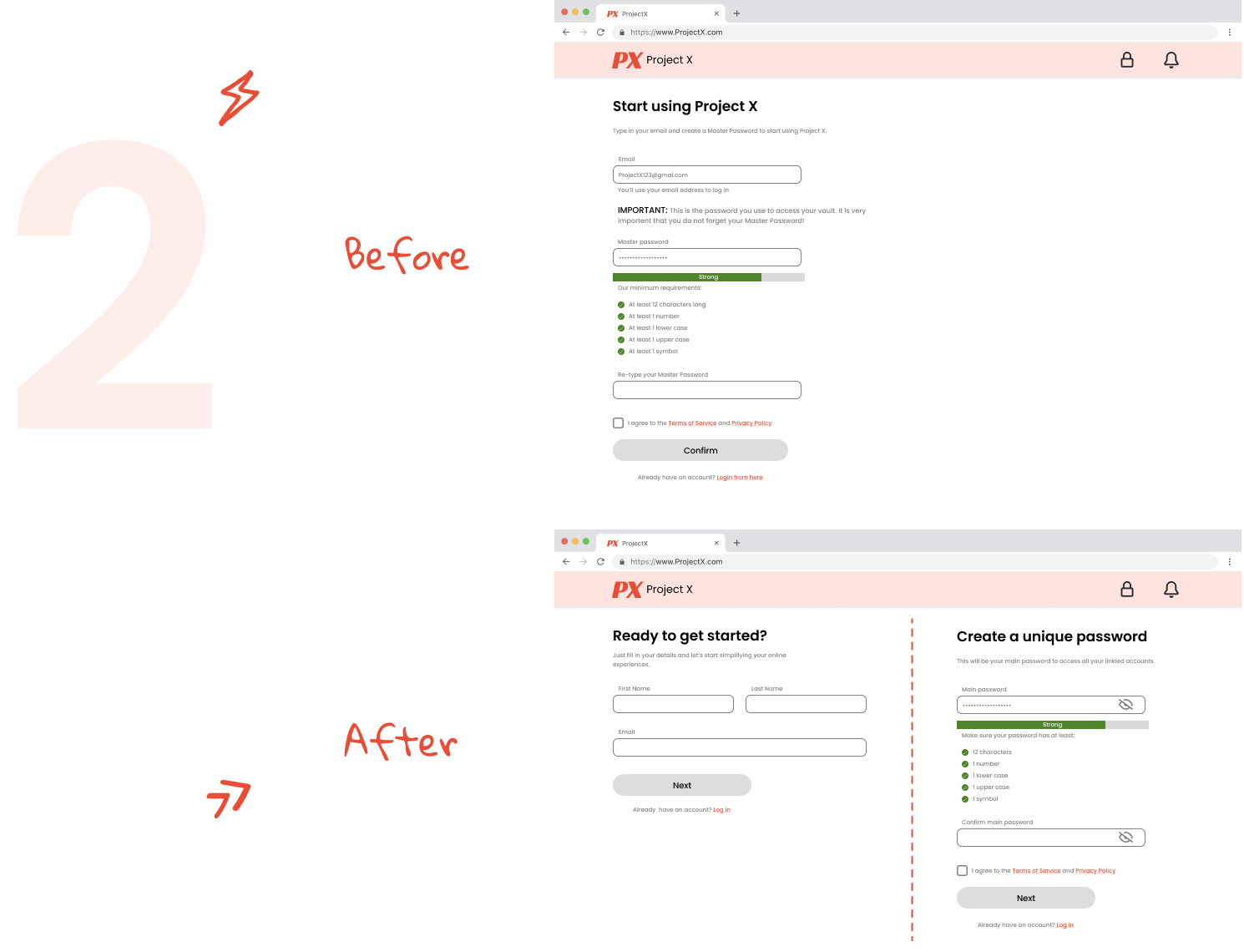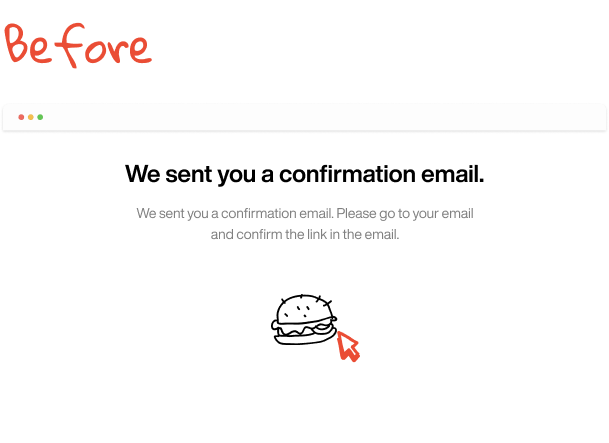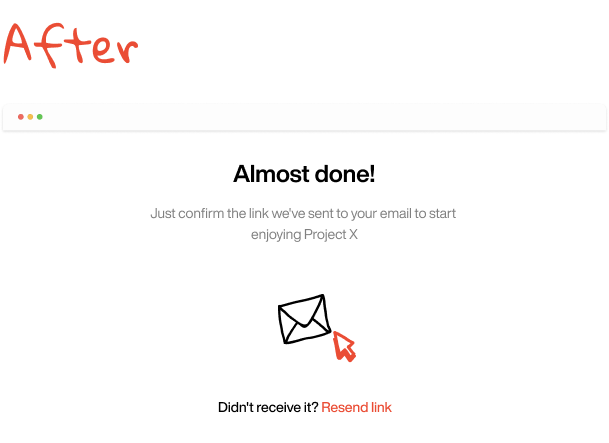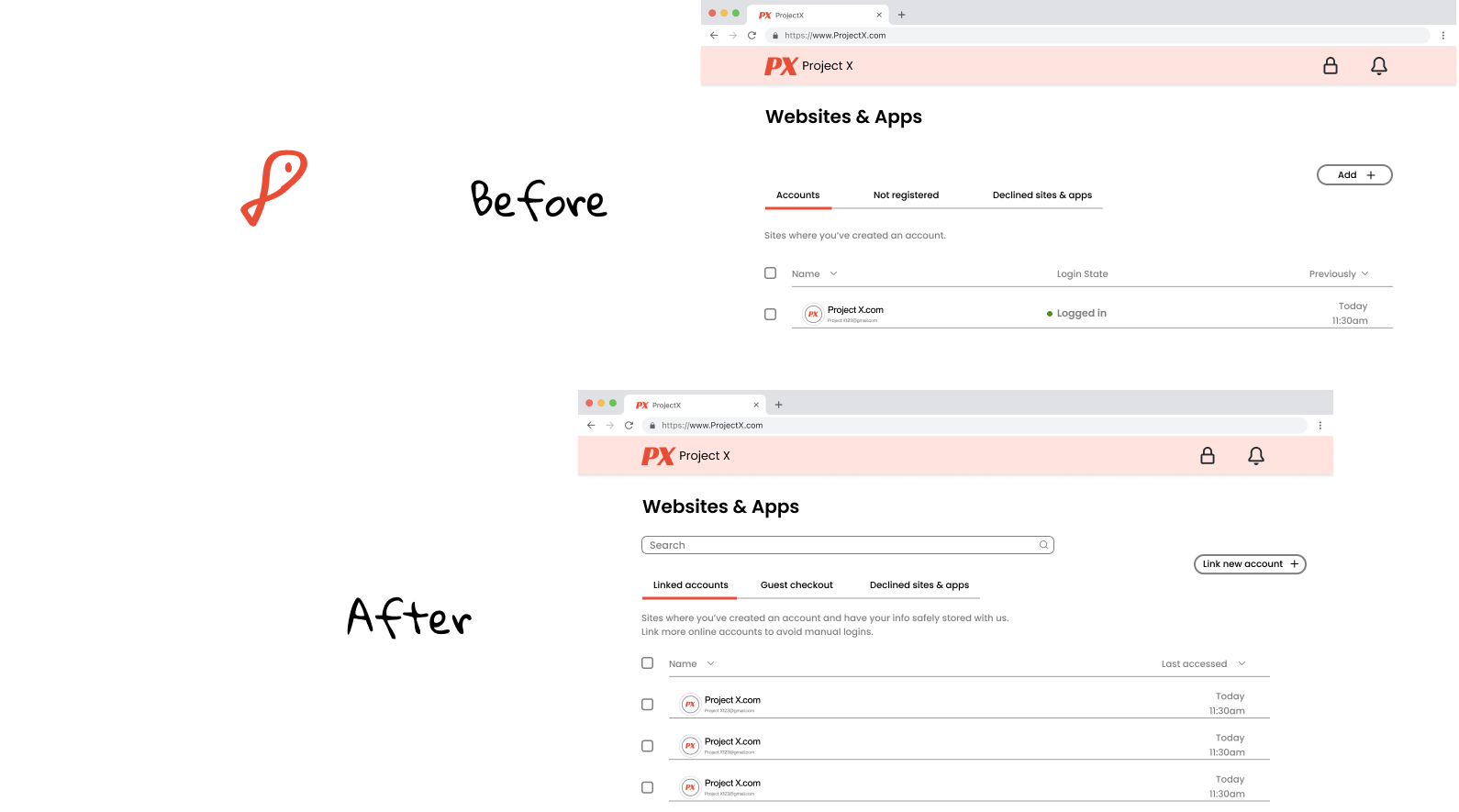UX writing case study
UX writing case study
About Project X
This is a browser extension that manages passwords and lets users automatically fill in their credentials across sites.
Our goal was to create a clear and friendly sign up flow. Then we wanted users to easily understand where to link online accounts with us.
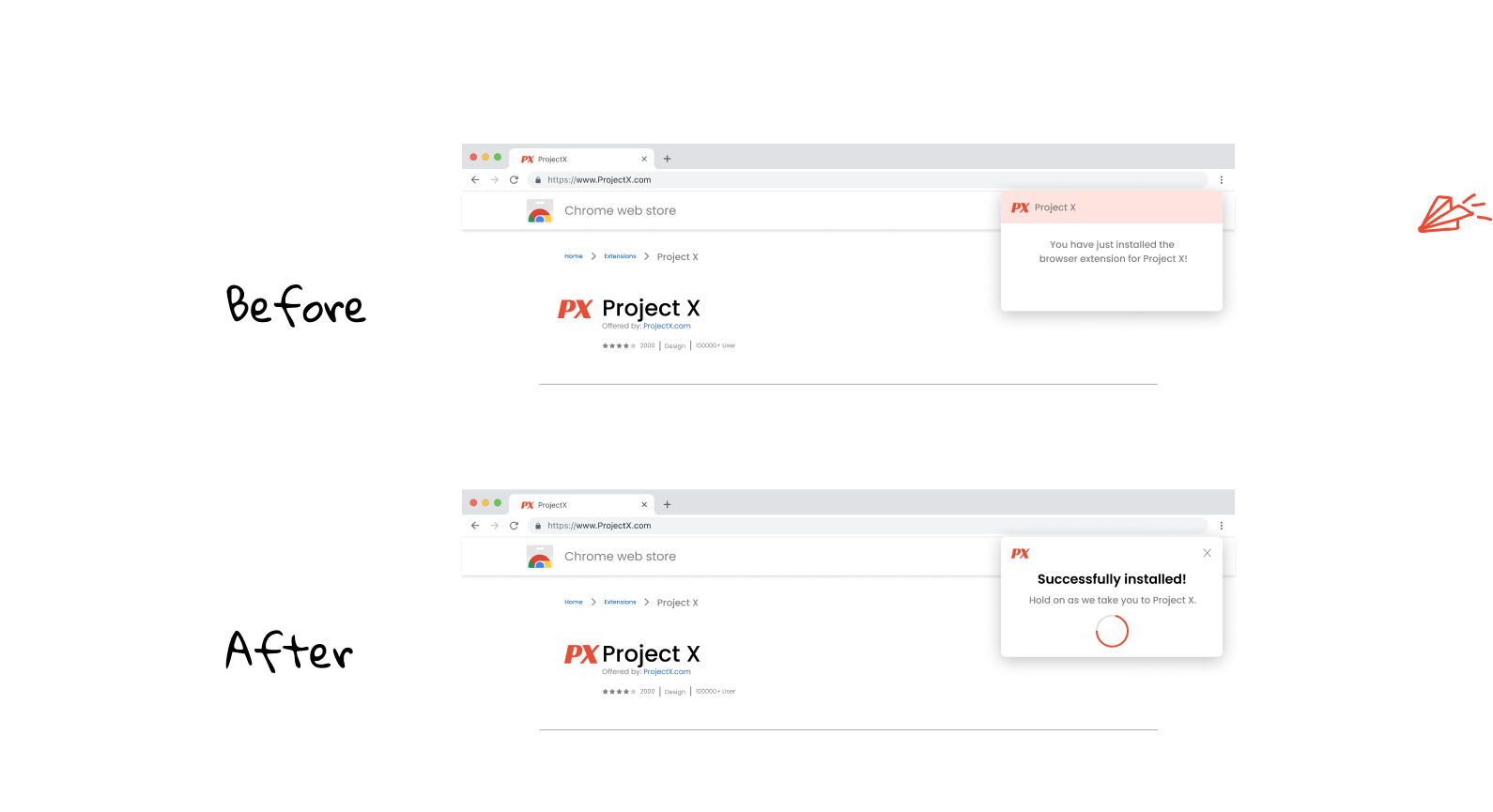
-
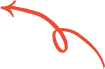
- Easily scannable with a headline.
- Product name isn’t critical to highlight in header since we’re on the installaton page.
- Added a loading bar to show visual progress.