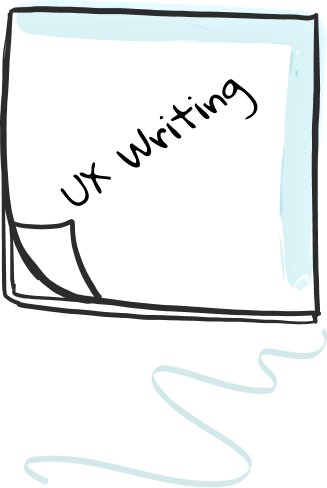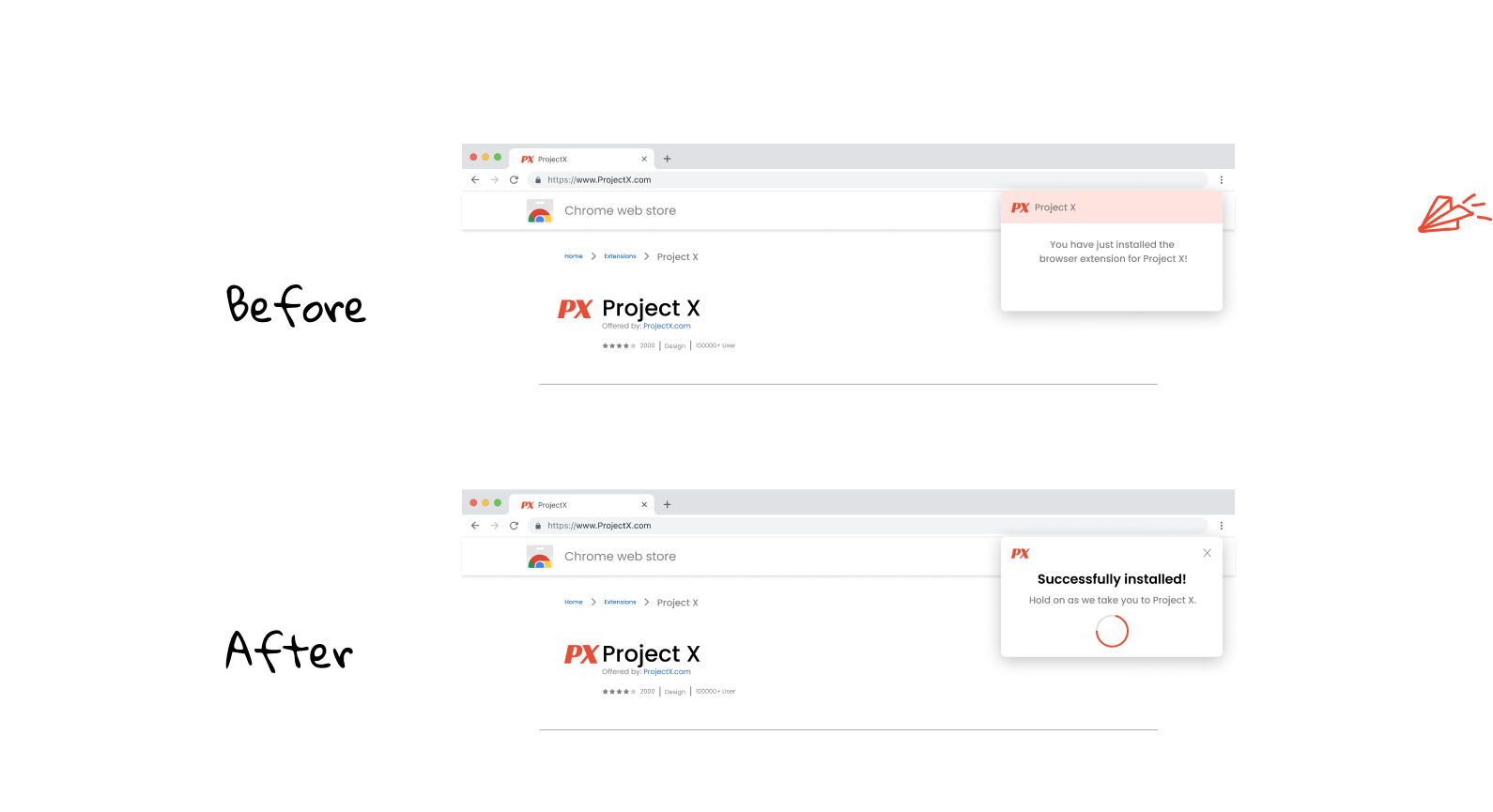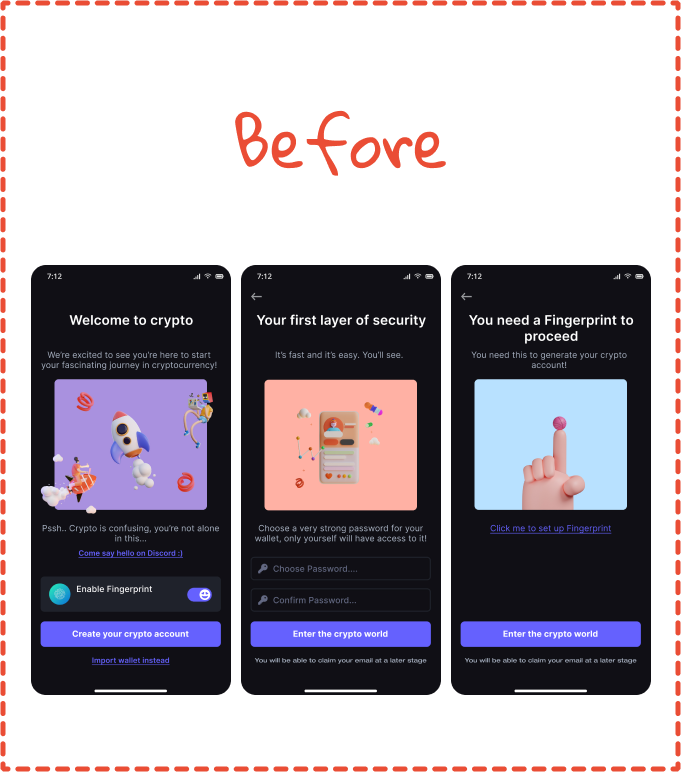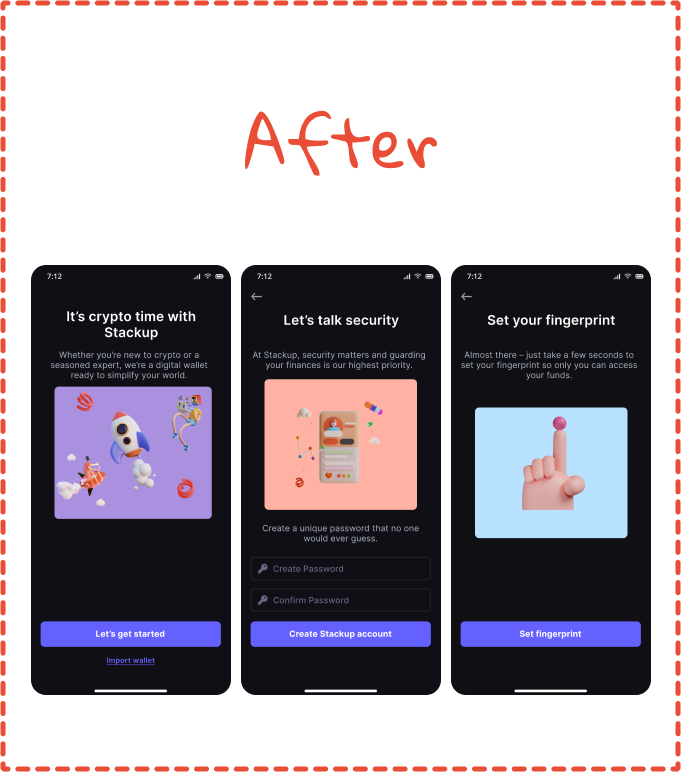UX Writing

Writing for different startups, lone CEOs, and global corporations helped me to craft copy that’s consistent, helpful, and concise while collaborating with everyone needed to put forth an exceptional product experience.
-
 Senior UX writer and team lead at Avast Software
Senior UX writer and team lead at Avast Software
-
 First UX writer at ESET, establishing a writing/design process and laying the style guide foundations
First UX writer at ESET, establishing a writing/design process and laying the style guide foundations
-
 Design tools: Figma, Adobe XD, Miro, Invision, Sketch
Design tools: Figma, Adobe XD, Miro, Invision, Sketch
-
 Speaker at the UX Writing Conference 2021
Speaker at the UX Writing Conference 2021